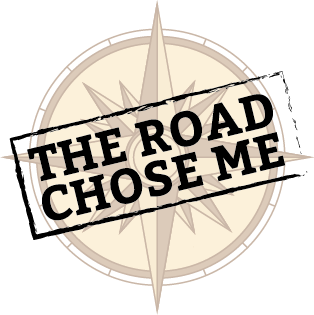Warn Zeon 10-S dummy review article

The Road Chose Me Volume 2 OUT NOW!!
The Road Chose Me Volume 2: Three years and 54,000 miles around Africa
You can ignore the Amazon ads above this sentence.
They are are other uses of the plugin I have running on TheRoadChoseMe.com.
For now, they won’t be on your install, but we could add them later if desired. Same goes for the ads nearer the bottom of the entire page (after ‘leave a reply’). For now let’s concentrate on the text substitutions IN every article, and the addition of a pretty image product link at the end of every article.
Automated Affiliates WP plugin to automatically add affilate product links to every article in your wordpress.
There is a CSV file that is easily editable from within WordPress that contains a mapping of product names to amazon product codes. When a given product name is “found” within any article, then all occurrences of that product name are converted into an affliate link, and an image link with more details is added to the end of the article too.
The CSV file looks like this, and can be edited from within the WordPress admin console very easily:
(NOTE: I had to mess with the names in this article for this example, otherwise it “finds” the products here… just pretend they are spelled correctly below, they really are in the csv)
NAME,PRODUCT_CODE
Warn Zeon 10-S,B00AAKFESS
MSR Base Two Pot Set,B001QWIRKQ
ARB 1200 Awning,B0161KT3PA
Pelican 1400 Case,B00009XVKY
Dometic CFX-55,B00T36NUYA
Maxtraxx,B00HYCVSW6
Coleman Sportster Two Dual Fuel Stove,B0009PUQAU
Titan Transfer Tanks,B018NGBCF4
(etc)
This is a dummy review article about a product. I like the Warn Zeon 10-S, and because that’s the first product I have mentioned that is in the CSV, it’s the only one that will be made into a link throughout the article. Like if I add Dometic CFX-35 nothing happens (even though that product is in the CSV list of products). But if I write Warn Zeon 10-S again, it’s a link again. It will replace all occurrences of the words ‘Warn Zeon 10-S’ and turn them into affiliate links. Notice it did not make a link out of the heading. It also won’t make links if you just write Warn, or even Warn Zeon, or Warn Zeon 10. It has to be an exact match for whatever you specified as the PRODUCT_NAME in the csv file.
(That could change to a ‘close’ match down the road..To Be Determined later.)
Also hover your mouse over those affiliate text links to see the tooltips. We could make that any info about the given prodcut we want (rating, price, prime eligibility, shipping time, etc.).
For any prices shown, you will see the price for the country you are viewing this page from (USA, Canada, UK, etc.) and you will be taken to your local Amazon store also. That way affiliate revenue is earned across ALL affiliate stores globally.
If you turned off this plugin, my code will do absolutely nothing, and all articles are entirely untouched and will display 100% identically to before you turned on the plugin. Also note the code as it stands only looks at wordpress “posts”, not “pages”. Again, we could change that later if desired.
The info below about the Warn Zeon and image, ratings, price, prime shipping, etc. after my ‘-Dan’ has been programmatically added. The product chosen is the Warn Zeon, because that was the “found” product on this article. If no product from the list in the CSV had been “found” in the entire article, then the product shown at the bottom would be a random product from the list of possible products in the CSV.
-Dan